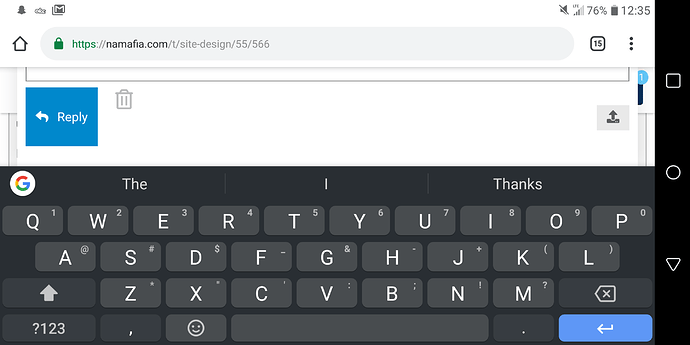that’s fucking gigantobrian
No, the buttons above text entry for the quick formatting options. Half of them are gone. And this is what a sideways phone does
Awesome
okay lmao thank you for explaining. i have removed most of the toggleable ones, obviously [center][./center][left][./left][right][./right][justify][./justify] are still accessible you just cant push the button for them.
the only ones left are underline and the picture button on the right that saves u time typing [img][/img.]. pics probably unnecessary since we autoembed anyways so i think ill cut it out too but underline seems ok.
i added the size button because it would be funny.
How to use sideways phone text editor:
Type as normal on vertical phone
Discover you need styling button
Turn phone sideways so styling buttons are usable
Close keyboard which is now covering the screen
Scroll to find where the post submission box went
Click the styling button you needed
Turn phone back to vertical, open keyboard, and continue typing with your new post styling!
Size is actually useful for hosts. Colors is really helpful too
I thought it was bad on account of it putting in a pound sign but not showing you a color picker but I guess the bracket insert is good enuf Ill readd it since there’s space now
thanks
00800 green I usually use from vbulletin
Wtf is the numbering? Do I have to use hex?
i just remembered it when i highlight mine i type in 00800 for my color code. it would be nice to have a color wheel or somethihng
Or if you cold do RRRBBBGGG but that isn’t supported
dont think so, the color is already a plugin not native to discourse.
think its just hex and names. like red, blue, cyan, whitesmoke etc
remove # before names but im sure u knew that
It’s standard css colors
test
Alright, hex works, but I wish I could just do 0-255 instead :(
great work everyone